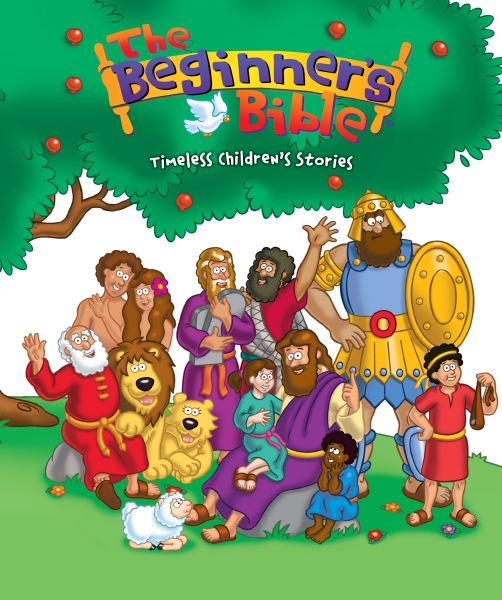Title: The Beginner's Bible
Publisher: Zondervan
How often does your iPad find it's way into the hands of your children? It's definitely a bonus to keep a collection of educational and entertaining apps for your children. I know mine has saved me many times. The doctor's office, dentist, church, the list goes on... Zondervan's latest Beginner's bible is a great collection of bible activities and stories designed to entertain, educate and edify your children. Once you open the app, kids will have the opportunity to choose to read (or be read to) or play. Clicking on the read icon opens a colourful bookshelf with 6 included bible stories. The stories included are; The Beginning, Adam & Eve, The Sneaky Snake, Noah's Ark, The Tall Tower and A New Home. You'll also have the opportunity to purchase story packs that include new stories, colouring pages, puzzles and bonus activities.
The stories are a great opportunity for new readers to follow along with the narrated voice. The words are displayed on the left of the page while an interactive picture appears on the right. Kids can choose to have the story read to them or read it for themselves. Touching on the picture as the story progresses triggers little animations and sounds that can also be turned off (for times where being quiet is important).
The Play button opens a similar bookshelf with colouring pages and simple puzzles. Kids can colour the pages and the finished product can be saved to your picture roll or emailed to a relative or friend.
Overall, the app is well designed and the pictures are colourful and kid friendly. Although I am not a fan of apps that rely on a lot of in-app purchases, this one seems to give lots of content for a relatively low price and any time spent listening and learning about the bible is less time spent playing Angry Birds or Cut The Rope! Check out the Beginner's Bible app by Zondervan on the App store for iPad and iPhone! It's a great opportunity to introduce kids to interactive, bible based learning.
Jeff McCann